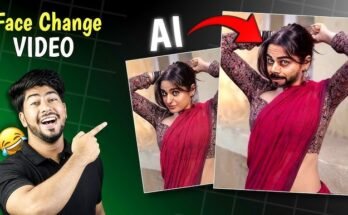In the ever-evolving world of digital content, high-quality imagery has become an essential component of success. Whether you’re a photographer, content creator, or social media influencer, the demand for striking visuals has skyrocketed in recent years. This trend has given rise to new technologies and tools that allow creatives to push boundaries and enhance their content. One of the most impressive advancements in the field is the combination of 16K resolution and AI-powered photo editing, specifically through tools like Krea AI.
In this blog post, we will explore how 16K viral photo editing with Krea AI is reshaping the way we approach digital content creation. We’ll take a deep dive into how this powerful AI technology enhances photos, the benefits of using 16K resolution, and how it can help your content go viral. Whether you’re a seasoned photographer or a budding content creator, this guide will provide everything you need to know about leveraging Krea AI for creating visually stunning, viral-worthy images.
Understanding 16K Resolution in the World of Photo Editing
To fully appreciate the power of 16K viral photo editing, it’s important to first understand what 16K resolution means and why it matters.
What is 16K Resolution?
In the simplest terms, 16K resolution refers to the number of pixels in an image. The higher the resolution, the more pixels are packed into the image, resulting in more detail and clarity. The term “16K” specifically refers to an image that has a width of 16,384 pixels. For comparison:
- HD (1080p) resolution has 1920 pixels in width.
- 4K resolution has 3840 pixels in width.
- 8K resolution boasts 7680 pixels.
- 16K resolution has an impressive 16,384 pixels in width.
This exponential leap in pixel density means that 16K images can hold an enormous amount of fine detail and clarity. The result is an ultra-realistic, high-definition image that can be examined closely without any loss of quality.
Why 16K is Important for Viral Photo Editing
As digital content continues to saturate our screens, creating something that stands out has never been more important. Here’s why 16K resolution is perfect for viral photo editing:
- Impeccable Detail: With 16K resolution, every tiny detail of the image is crisp and clear. This is particularly useful for content creators who want to showcase intricate textures, fine details, and subtle lighting effects in their photos. Whether you’re shooting landscapes, portraits, or product photography, the detail provided by 16K ensures that your visuals leave a lasting impression.
- Perfect for Large Displays: As technology continues to advance, screens are becoming larger and more sophisticated. 16K images are future-proof, ensuring that your content looks impeccable across a wide range of devices, including large-format screens, billboards, and virtual reality displays.
- Better Editing Flexibility: The extra resolution allows photo editors to crop, zoom, and manipulate images without compromising quality. This flexibility is ideal for content creators who often need to adjust their visuals to suit different platforms or formats.
The Power of AI in 16K Photo Editing
While 16K resolution provides unparalleled detail, it’s the combination of high resolution with AI-driven photo editing tools that makes the editing process faster, more efficient, and more effective. Krea AI is a revolutionary tool that leverages advanced machine learning algorithms to enhance images in ways traditional editing software cannot.
What is Krea AI?
Krea AI is an AI-powered photo editing platform that uses cutting-edge artificial intelligence to automate and accelerate the photo enhancement process. By analyzing images at a granular level, Krea AI can apply intelligent adjustments that would take human editors hours to complete manually. This includes everything from improving exposure, contrast, and sharpness, to removing noise and enhancing colors.
With Krea AI, content creators can achieve stunning photo edits in minutes, with the AI learning and adapting to different styles, preferences, and types of content. Whether you’re creating photos for Instagram, marketing campaigns, or personal projects, Krea AI can transform your images into visually captivating content that is optimized for virality.
How Does Krea AI Enhance 16K Photo Editing?
Krea AI provides several features that make it a game-changer for 16K photo editing:
- Automatic Enhancement: Krea AI can automatically adjust various elements of your photo, such as brightness, contrast, saturation, and sharpness. The result is a polished, professional-looking image that’s ready for publication.
- Noise Reduction: One of the biggest challenges of high-resolution images is noise, especially when shooting in low light conditions. Krea AI uses advanced algorithms to reduce digital noise while preserving the fine details that make 16K images so stunning.
- Object Removal and Background Replacement: With Krea AI, you can easily remove unwanted objects from your photos or replace the background with something more appealing. This is perfect for creating viral content, as it allows you to manipulate your images quickly and creatively.
- Skin Retouching and Portrait Enhancement: For portrait photography, Krea AI can automatically smooth out skin tones, remove blemishes, and add subtle enhancements, ensuring that your subject looks their best.
- Style Transfer: Krea AI can apply various artistic filters and styles to your photos. From making your images look like oil paintings to applying dramatic cinematic color grading, this feature opens up endless creative possibilities.
How to Use Krea AI for 16K Viral Photo Editing
Now that we’ve covered the basics of 16K resolution and how Krea AI can enhance your images, let’s dive into the step-by-step process of using Krea AI for viral photo editing.
Step 1: Upload Your Image
The first step in any photo editing process is to upload your image to the Krea AI platform. Krea AI supports a wide range of image formats, including those with 16K resolution, so you can start editing right away. Once your image is uploaded, Krea AI will automatically analyze it, detecting key elements like lighting, composition, and subject matter.
Step 2: Use AI-Powered Enhancements
Once your image is uploaded, Krea AI will offer a range of automatic enhancements to improve the photo’s overall quality. You can choose to apply these enhancements with one click or fine-tune them for a more customized result. Here are a few of the options available:
- Auto Contrast & Brightness: Adjusts the image’s overall exposure and contrast to make the photo pop.
- Color Enhancement: Boosts the vibrancy of the image’s colors without over-saturating them.
- Detail Enhancement: Brings out the finest details of the image, which is especially important for high-resolution photos.
Step 3: Fine-Tune Your Edits
After applying the automatic enhancements, you can manually tweak your image further. Krea AI offers a wide range of tools for precise adjustments, including:
- Sharpness and Clarity: Fine-tune the sharpness of your image to ensure that every pixel is as crisp as possible.
- Noise Reduction: Reduce digital noise in your photo, which is especially useful for high-res images captured in low-light conditions.
- Retouching Tools: Use skin smoothing and object removal features to make your image look even more polished.
Step 4: Add Artistic Effects
One of the most exciting features of Krea AI is the ability to apply artistic effects to your images. You can experiment with filters that transform your photos into various artistic styles, like watercolors, oil paintings, or even vintage film effects. This step can give your image a unique look that stands out from the crowd, increasing its chances of going viral.
Step 5: Export and Share
Once you’re satisfied with your edits, you can export the final image in the desired resolution, whether it’s a stunning 16K file for professional use or a smaller resolution for social media sharing. The high-quality edits powered by Krea AI ensure that your image looks fantastic no matter where it’s displayed.
How 16K Viral Photo Editing Can Help Your Content Go Viral
In a digital world saturated with images and videos, standing out is crucial. By leveraging 16K resolution and Krea AI, you can create images that are not only stunning but also optimized for virality. Here’s how 16K photo editing can boost your content’s chances of going viral:
1. Eye-Catching Visuals
With 16K resolution, your images are incredibly detailed and sharp, which means they will grab attention when people scroll through their feeds. High-resolution images with captivating details often perform better on platforms like Instagram, Twitter, and Facebook, where visual appeal is paramount.
2. Shareable Content
People love to share images that are visually stunning, unique, and engaging. When you use Krea AI to enhance your photos with powerful edits, you’re creating content that is not only of the highest quality but also more likely to be shared by others. The more your content is shared, the higher the chance it has of going viral.
3. Brand Recognition
For businesses, using 16K viral photo editing with tools like Krea AI ensures that your marketing visuals look professional and polished. High-quality images are more likely to evoke trust and boost brand recognition, which can lead to greater engagement and sales.
4. Optimized for Multiple Platforms
The flexibility of 16K resolution and AI editing ensures that your content looks great on all platforms, from Instagram stories to full-screen ads. This versatility helps you reach a wider audience and increases the likelihood of your content getting noticed and shared.
Click Here
Conclusion
As digital content continues to evolve, 16K viral photo editing powered by Krea AI represents the future of visual content creation. With the ability to create ultra-detailed, stunning images in a fraction of the time it would take with traditional editing methods, Krea AI is a game-changer for photographers, influencers, and marketers alike. Whether you’re looking to enhance your personal projects or boost your brand’s online presence, mastering the art of 16K photo editing with Krea AI will help you stand out in a crowded digital space.
With the right tools and a bit of creativity, you can turn ordinary images into viral sensations that leave a lasting impact on your audience. So, why not take advantage of 16K viral photo editing today and create the next big thing in visual content? The future of photography is here, and it’s powered by Krea AI.