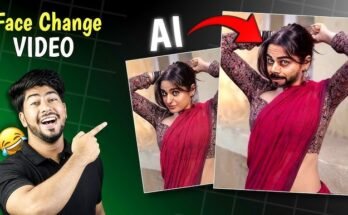AI Video Enhancer In the ever-evolving world of digital technology, AI-driven tools are transforming the way we edit and enhance videos. With the rise of social media and video-centric platforms like YouTube, TikTok, and Instagram, high-quality video content has become essential. Among the many tools available, AI video enhancers have emerged as game-changers, offering advanced capabilities for improving video quality with minimal effort. While popular apps like Wink and Remini have gained traction, there’s a new wave of AI video enhancers that outshine them in performance, versatility, and user experience.
This blog post dives into the capabilities of AI video enhancers, highlighting why they’re better than Wink and Remini, and exploring the top options available in the market.
What is an AI Video Enhancer?
AI video enhancers use artificial intelligence and machine learning algorithms to improve video quality. These tools analyze each frame of a video, identifying and enhancing elements like resolution, color, brightness, and sharpness. They can also perform advanced functions such as:
- Upscaling: Transforming low-resolution videos into high-definition (HD) or even 4K quality.
- Stabilization: Correcting shaky footage for a smoother viewing experience.
- Noise Reduction: Removing grainy or pixelated elements from videos.
- Frame Interpolation: Increasing frame rates for a more fluid motion.
These features make AI video enhancers indispensable for professionals and hobbyists alike.
Limitations of Wink and Remini
Wink and Remini are among the most popular AI video enhancer apps, but they have some notable limitations:
- Basic Features: While they excel at simple tasks like sharpening and upscaling, they lack the advanced capabilities required for professional-grade editing.
- Subscription Costs: Both apps rely heavily on a subscription-based model, which can be costly over time.
- Slow Processing: Users often report delays when processing large files or high-resolution videos.
- Limited Customization: These apps offer minimal control over enhancement settings, which can frustrate users who want tailored results.
What Makes a Better AI Video Enhancer?
A truly exceptional AI video enhancer goes beyond the basics, offering a comprehensive suite of features that cater to diverse needs. Here’s what to look for:
- High-Quality Upscaling: The ability to upscale videos to 4K or higher without compromising on detail.
- Advanced Stabilization: Tools that fix shaky footage while maintaining clarity.
- Real-Time Processing: Faster rendering times for an efficient workflow.
- Customizable Settings: Options to tweak brightness, contrast, saturation, and more.
- Batch Processing: Enhancing multiple videos simultaneously.
- Cross-Platform Compatibility: Availability on both mobile and desktop devices.
The Best AI Video Enhancers in the Market
Here are some AI video enhancers that outperform Wink and Remini:
1. Topaz Video AI
Topaz Video AI is widely regarded as one of the best tools for professional video enhancement. It uses deep learning models to perform tasks like upscaling, noise reduction, and stabilization with incredible precision.
Key Features:
- Upscaling to 8K resolution.
- Frame interpolation for smoother playback.
- Advanced noise reduction and deinterlacing.
- Batch processing for efficiency.
Pros:
- Industry-leading quality.
- Customizable settings.
- Frequent updates with new features.
Cons:
- High cost.
- Requires a powerful computer for optimal performance.
2. DVDFab Enlarger AI
DVDFab Enlarger AI is an excellent choice for users looking to upscale videos to higher resolutions. It’s particularly popular among filmmakers and content creators for its ability to enhance details without introducing artifacts.
Key Features:
- Upscaling to 4K or 8K.
- Color and contrast enhancement.
- Compatibility with DVD and Blu-ray content.
Pros:
- Affordable pricing.
- User-friendly interface.
- Supports multiple file formats.
Cons:
- Limited editing tools.
3. Pixop
Pixop is a cloud-based video enhancement platform that combines AI with advanced algorithms to deliver stunning results. It’s perfect for professionals who need powerful tools without installing software.
Key Features:
- Cloud-based processing.
- Advanced noise reduction and stabilization.
- Support for legacy video formats.
Pros:
- No hardware requirements.
- Scalable for large projects.
- Pay-as-you-go pricing model.
Cons:
- Requires an internet connection.
4. Aiseesoft Video Enhancer
Aiseesoft Video Enhancer is an all-in-one tool for improving video quality. Its simple interface makes it a great option for beginners.
Key Features:
- Resolution enhancement.
- Basic editing tools like cropping and rotating.
- Noise reduction and brightness adjustment.
Pros:
- Easy to use.
- Lightweight software.
- Affordable pricing.
Cons:
- Limited advanced features.
5. HitPaw Video Enhancer
HitPaw Video Enhancer is a rising star in the AI video enhancement space. It’s particularly known for its fast processing and real-time previews.
Key Features:
- AI-powered upscaling.
- One-click enhancement.
- Real-time previews.
Pros:
- Fast and efficient.
- Simple interface.
- Excellent customer support.
Cons:
- Limited customization options.
How to Choose the Right AI Video Enhancer
When selecting an AI video enhancer, consider the following factors:
- Purpose: Are you editing for personal use or professional projects?
- Budget: Determine how much you’re willing to spend. Free options may suffice for casual users, but professionals might need premium tools.
- System Requirements: Check if your device meets the app’s hardware and software requirements.
- Learning Curve: Opt for user-friendly tools if you’re a beginner.
- Features: Make sure the app includes the specific enhancements you need.
The Future of AI Video Enhancement
The field of AI video enhancement is rapidly evolving, with exciting advancements on the horizon:
- Real-Time Enhancements: Tools that enhance videos during live streaming.
- Augmented Reality (AR): Integration of AR elements for immersive video content.
- Deepfake Detection: AI tools to verify the authenticity of enhanced videos.
- Higher Resolutions: Support for 16K and beyond as display technology advances.
Download
Conclusion
While Wink and Remini have made a name for themselves in the AI video enhancement space, there are better options available that cater to a broader range of needs. From professional-grade tools like Topaz Video AI to beginner-friendly apps like Aiseesoft Video Enhancer, the market is filled with solutions that deliver superior performance.
By choosing an AI video enhancer that aligns with your goals and preferences, you can elevate your video content to new heights. Whether you’re a content creator, filmmaker, or casual user, these tools offer the perfect blend of innovation and convenience. Explore the options today and discover the future of video editing!
For more Information Click Here