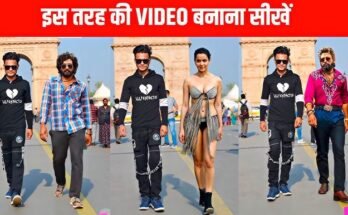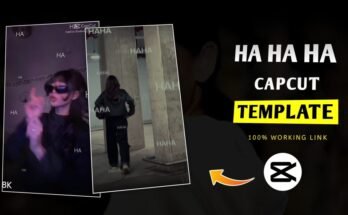CapCut Video editing has become an essential skill in today’s world of content creation. Whether you’re a vlogger, social media influencer, filmmaker, or someone who loves sharing polished personal moments, having a powerful and intuitive video editor can make all the difference. Enter CapCut, the all-in-one video editing solution that has taken the creative world by storm.
In this blog, we’ll explore CapCut – Video Editor, covering its features, tools, applications, advantages, and why it stands out in a crowded market of video editing software. By the end, you’ll see why CapCut is more than just a video editor—it’s a gateway to effortless creativity.
What is CapCut?
CapCut is a free video editing application developed by ByteDance, the same company behind TikTok. Initially launched as “Viamaker,” CapCut has quickly risen in popularity due to its simplicity, robust features, and seamless integration with platforms like TikTok and Instagram.
Available on iOS, Android, and desktop, CapCut enables users to create professional-looking videos without needing prior experience in video editing. Its interface and tools are designed for both beginners and advanced editors, making it a go-to app for millions worldwide.
Why Choose CapCut?
In a market filled with video editing apps, what makes CapCut unique? Here are the key reasons:
- Ease of Use
- CapCut offers an intuitive interface that even beginners can navigate effortlessly.
- Tutorials and tips guide users through the editing process, making it accessible to everyone.
- Professional Features for Free
- While many video editors lock advanced tools behind a paywall, CapCut offers its core features free of charge.
- Seamless Social Media Integration
- CapCut’s tools are optimized for platforms like TikTok, Instagram, and YouTube, enabling users to create content tailored for these audiences.
- Cross-Platform Compatibility
- Available on mobile and desktop, CapCut ensures that creators can work on their projects anytime, anywhere.
CapCut Features That Make It a Powerhouse
1. User-Friendly Interface
CapCut’s interface is simple yet powerful. Key features like timeline editing, trimming, and layering are intuitive, allowing users to focus on creativity instead of figuring out complex controls.
2. Advanced Editing Tools
CapCut isn’t just a basic video editor—it comes packed with advanced features that rival professional software:
- Multi-Layer Editing: Overlay videos, images, and text for dynamic content.
- Keyframe Animation: Add smooth motion to elements like text, stickers, or video clips.
- Chroma Key (Green Screen): Replace backgrounds effortlessly.
3. Special Effects and Filters
Enhance your videos with CapCut’s extensive library of filters, effects, and transitions:
- Dynamic Effects: Create slow-motion, fast-forward, or reverse effects.
- Color Grading: Adjust brightness, contrast, and saturation to achieve cinematic visuals.
- Trendy Filters: Choose from a variety of filters that align with the latest social media trends.
4. Music and Sound Editing
CapCut offers a robust audio editing suite to complement its video capabilities:
- Royalty-Free Music Library: Access a vast collection of background tracks.
- Sound Effects: Add emphasis with high-quality effects like whooshes, clicks, and ambiance.
- Voiceover Recording: Record and sync voiceovers directly within the app.
5. Text, Stickers, and Subtitles
Customize your videos with creative overlays:
- Animated Text: Choose from a variety of fonts and animations.
- Stickers and Emojis: Add personality to your content with fun visuals.
- Auto-Captions: Generate subtitles automatically, making videos accessible to wider audiences.
6. High-Resolution Export
CapCut allows users to export videos in high resolution, up to 4K at 60fps, ensuring professional-grade output.
How to Use CapCut: A Step-by-Step Guide
Getting started with CapCut is incredibly easy. Here’s a step-by-step guide to creating your first project:
Step 1: Download and Install
- CapCut is available on Google Play Store, Apple App Store, and desktop platforms. Download and install the app on your device.
Step 2: Create a New Project
- Open CapCut and click on “New Project.” Select the video clips or images you want to include.
Step 3: Trim and Arrange Clips
- Use the timeline to arrange your clips. Trim unnecessary parts by dragging the edges of the video clips.
Step 4: Add Effects and Transitions
- Navigate to the effects and transitions library to add professional touches between scenes.
Step 5: Overlay Text or Stickers
- Use the text and sticker tools to add captions, titles, or fun graphics to your video.
Step 6: Edit Audio
- Sync audio, add background music, or record voiceovers to enhance your video.
Step 7: Export and Share
- Once satisfied, export your video in the desired resolution. Share directly to platforms like TikTok or Instagram.
CapCut for Content Creators
CapCut has become a favorite among content creators for its ability to produce social-media-ready videos quickly.
1. TikTok Integration
CapCut’s direct integration with TikTok allows users to create videos tailored for the platform. Features like trending effects, auto-captions, and music syncing ensure your videos resonate with audiences.
2. YouTube and Instagram Content
With high-resolution exports and advanced editing tools, CapCut is ideal for creating polished YouTube vlogs or Instagram Reels.
3. Business and Marketing
Businesses can use CapCut to create promotional videos, product showcases, and engaging social media campaigns without hiring professional editors.
Advantages of Using CapCut
- Cost-Effective
- CapCut’s core features are free, making professional video editing accessible to everyone.
- Portable Editing
- Work on projects from your smartphone, allowing you to edit on the go.
- Cloud Sync
- Sync projects across devices for seamless editing between mobile and desktop.
- Community and Tutorials
- A vibrant community of users and extensive tutorials help newcomers learn and improve their editing skills.
Limitations of CapCut
Despite its many advantages, CapCut does have some limitations:
- Mobile App Focus
- While the desktop version exists, it lacks some features available on mobile.
- Resource Intensive
- High-resolution editing can be demanding on less powerful devices.
- Limited Collaboration Tools
- CapCut lacks robust team collaboration features found in professional software.
CapCut vs. Competitors
Let’s compare CapCut with other popular video editors:
| Feature | CapCut | Adobe Premiere Rush | iMovie | InShot | Final Cut Pro |
|---|---|---|---|---|---|
| Price | Free | Subscription | Free | Free/Paid | One-Time Fee |
| Ease of Use | High | Medium | High | High | Medium |
| Advanced Features | Yes | Yes | Limited | Limited | Yes |
| Social Media Tools | Excellent | Good | Average | Excellent | Limited |
CapCut Pro: Is It Worth It?
CapCut’s Pro version unlocks premium features like exclusive effects, advanced filters, and additional export options. While the free version is sufficient for most users, professionals and frequent editors may benefit from upgrading.
Pro Features Include:
- Access to premium filters and effects.
- Removal of watermarks for branded content.
- Faster export speeds.
The Future of CapCut
With its growing popularity and frequent updates, CapCut is poised to remain a leader in mobile and cross-platform video editing. ByteDance’s commitment to innovation ensures that the app will continue to evolve, integrating more AI-driven tools, seamless cloud workflows, and enhanced collaboration features.
Conclusion
CapCut has revolutionized video editing by offering a free, feature-rich platform that caters to creators of all levels. Its powerful tools, ease of use, and social media integration make it a must-have app for anyone looking to produce professional-quality videos effortlessly.
Whether you’re a beginner experimenting with video editing or a seasoned creator seeking a portable editing solution, CapCut is the perfect companion for turning your creative ideas into reality.
Download CapCut today and unleash your storytelling potential. The only limit is your imagination!
For more Information Click Here