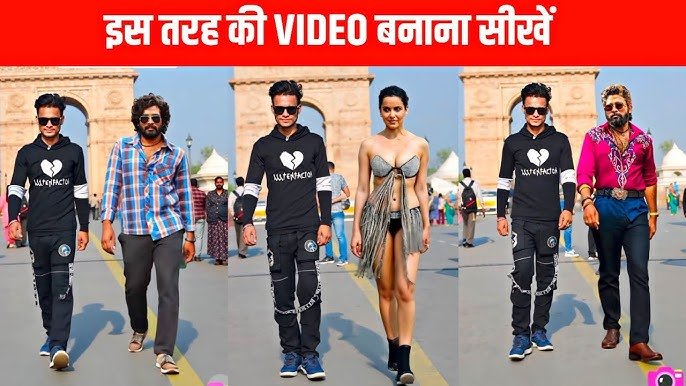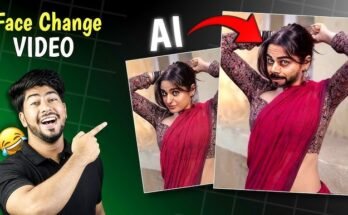Creating a Pushpa AI Character Video involves combining elements of Artificial Intelligence (AI) and video editing to bring a unique character to life. In this blog post, we will explore how to use AI tools to create a video of a character inspired by Pushpa — a popular film character — and how you can integrate AI-generated voices, movements, and realistic visuals.
How to Create a Pushpa AI Character Video: A Step-by-Step Guide
Introduction
The explosion of AI in creative industries has opened doors to create interactive and dynamic content like never before. One such application is creating AI-generated character videos that mimic real-life personas or fictional characters. This guide will show you how to create an AI-powered video of a Pushpa AI character, blending animation, AI voice synthesis, and deep learning-based motion capture to create an engaging, one-of-a-kind experience.
Tools You’ll Need:
- AI Voice Generation Tool
Tools like Descript, Murf AI, or WellSaid Labs allow you to generate high-quality synthetic voices. You can customize the tone, accent, and pace to match Pushpa’s iconic dialogues and speech patterns. - AI Animation Tool
AI tools such as DeepMotion or Reallusion iClone offer full-body animation capabilities that can bring your character’s movements to life based on simple inputs like a voice or a pose. - Deepfake/Face-Swap Tools
Reface, Zao, or FaceSwap are great for integrating realistic face-swapping or using reference videos of the Pushpa actor to create accurate facial movements and expressions. - Video Editing Software
Advanced tools like Adobe Premiere Pro, Final Cut Pro, or DaVinci Resolve are essential for fine-tuning the visuals, adding effects, and creating seamless transitions between your AI-generated segments. - AI Art Generators
For designing the Pushpa character’s visuals, you can use AI art tools like DALL·E or Artbreeder to generate stylized images and illustrations that closely resemble the character’s features.
Step 1: Defining Your Pushpa Character
Start by defining the characteristics of your AI Pushpa. Will it follow the original portrayal closely, or will you create a new version of Pushpa with a unique twist? For instance:
- Appearance: The AI Pushpa can have a rugged, intense look with a beard, distinct attire, and facial expressions like the one seen in the film.
- Voice: Select an AI voice that closely resembles Pushpa’s dialogue delivery or use a tool to recreate a voice that sounds like it.
- Personality: Pushpa’s character in the film is known for his strong-willed personality, aggression, and emotional depth. Choose appropriate language and speech patterns for the AI character.
Step 2: Creating the AI Pushpa Voice
The voice plays a key role in bringing the character to life. Using AI-powered text-to-speech (TTS) tools:
- Input Script: Write a script for your Pushpa AI character. Use his famous dialogues or create new lines with similar intensity and emotion.Example script:
“Pushpa, naaku jaamu joradhey!” (Translation: “Pushpa, I don’t fear anyone!”) - Generate the Voice: Input this script into your AI voice generation tool and choose an accent or style that matches Pushpa’s character.Tools like Murf AI allow you to adjust the tone, emotion, and delivery to suit the dramatic personality of Pushpa.
- Syncing Audio: Once the voice is generated, adjust the pitch and timing to ensure it matches the video’s pace.
Step 3: Animation and Motion Capture
To make your Pushpa AI character more dynamic, use AI-driven animation tools to create lifelike movements:
- DeepMotion AI – Use this to animate the character based on motion-capture technology. If you have a video reference of Pushpa’s body movements, this tool can map those movements onto your character.
- Reallusion iClone – This tool offers advanced body, facial, and lip-sync animation, perfect for accurately animating the AI Pushpa. You can input the voice and script, and the tool will match the lip-sync and body movements.
- Create Movements: Use pre-set actions such as walking, talking, and even more complex actions like fighting or dancing, depending on the script you’ve written.
Step 4: Generating AI Art for Pushpa’s Visuals
Creating the right visual representation of your Pushpa character is crucial. Here’s how:
- Create AI-generated Art: Use tools like DALL·E to generate a digital version of Pushpa based on a detailed description. You can describe his rugged appearance, specific attire, and facial features.
- Modify the Visuals: Once you have the base visual, you can modify it using graphic editing software like Photoshop or GIMP to fine-tune the look, add textures, and make the character appear more polished.
- Integrate into Animation: Import the generated visuals into your animation software to apply it to your character’s movements.
Step 5: Video Editing and Final Touches
After you’ve generated the voice, animation, and visuals, it’s time to assemble everything into a cohesive video.
- Editing the Video: Use software like Adobe Premiere Pro to combine all the elements. Sync the voiceover with the animations and ensure the transitions between scenes are smooth.
- Adding Backgrounds & Effects: Enhance the video by adding relevant backgrounds, sound effects, and atmospheric music to set the right tone for the scene.
- Final Review: Watch the video several times to ensure everything looks seamless. Make adjustments as needed to correct any syncing issues, improve visuals, or enhance audio quality.
Step 6: Publishing Your Pushpa AI Character Video
Once you are happy with the video, it’s time to share it with the world!
- Upload to Platforms: You can publish the video on platforms like YouTube, Instagram, or your personal blog.
- Promote the Video: Use social media, newsletters, and SEO techniques to get more eyes on your unique AI character creation.
Conclusion
Creating a Pushpa AI Character Video can be an exciting and rewarding project that leverages cutting-edge technology to produce a unique video experience. By combining AI tools for voice generation, animation, and art creation, you can bring a beloved film character to life with your own creative twist.
Whether you’re a movie fan or a tech enthusiast, this process allows you to experiment with AI’s potential in video production. So, gather your tools, write your script, and start creating your own AI-powered Pushpa character video today!
Related Topics You Might Like:
- AI in Animation: Exploring the Future of Video Creation
- How AI Voice Synthesis is Changing Content Creation
- Best AI Tools for Video Editing in 2025
This guide offers a simple yet effective way to get started with AI video production, but the possibilities are limitless. Dive in, and who knows? You may just create the next viral AI character video!
For more insights on the latest AI trends and content creation tips, check out other articles on TechBN.