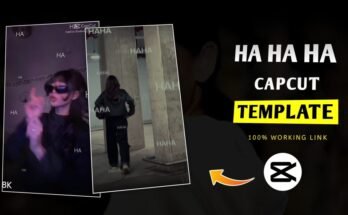Urdu poetry has a unique charm that captivates the heart and soul. Combining it with visuals can make an even greater impact, turning simple verses into mesmerizing art. Whether you want to create poetry videos for personal expression, YouTube, or social media platforms like Instagram and TikTok, learning how to edit Urdu poetry videos can elevate your content to the next level.
This blog will guide you through the step-by-step process of creating stunning Urdu poetry videos, exploring the tools, techniques, and tips to make your videos stand out.
Why Create Urdu Poetry Videos?
Urdu poetry is renowned for its depth and elegance, and when paired with visuals, it resonates even more strongly. Here are a few reasons why you might want to create Urdu poetry videos:
- Emotional Connection: Urdu poetry conveys deep emotions, and combining it with fitting visuals enhances its impact.
- Social Media Appeal: Poetry videos perform well on platforms like Instagram Reels, TikTok, and YouTube Shorts.
- Creative Outlet: Editing poetry videos allows you to express your creativity.
- Cultural Preservation: Sharing Urdu poetry videos helps keep the language and art alive for future generations.
Tools You Need for Editing Urdu Poetry Videos
Before diving into the editing process, ensure you have the right tools and resources:
- Video Editing Apps: Popular options include CapCut, Kinemaster, and Adobe Premiere Pro.
- Urdu Fonts: Websites like Urdu Fonts and Google Fonts offer free Urdu script styles.
- Audio Files: Record your own recitation or use pre-recorded audio of the poetry.
- Visual Resources: Gather videos, images, or animations that complement the poetry’s theme.
- Music: Background music enhances the emotional tone of the video.
Step-by-Step Guide to Editing Urdu Poetry Videos
Step 1: Choose Your Poetry and Theme
- Select Poetry:
- Choose verses that resonate with your target audience or align with your intended theme (e.g., love, heartbreak, inspiration).
- Decide on a Theme:
- Match the visuals with the tone of the poetry. For example:
- Romantic Poetry: Use soft, pastel visuals or nature scenes.
- Sad Poetry: Incorporate darker tones and melancholic imagery.
- Inspirational Poetry: Opt for uplifting and vibrant visuals.
- Match the visuals with the tone of the poetry. For example:
Step 2: Record or Collect the Audio
- Record the Poetry:
- Use a good microphone to record your recitation. Ensure clarity and minimal background noise.
- Practice reading with proper emotion and rhythm.
- Find Pre-Recorded Audio:
- If you’re not comfortable recording, search for pre-recorded Urdu poetry recitations online. Platforms like SoundCloud or YouTube can be helpful.
Step 3: Gather Visuals
- Stock Videos and Images:
- Use free platforms like Pixabay, Pexels, or Unsplash for high-quality visuals.
- Create Custom Visuals:
- Record your own videos or take photographs that match the theme of the poetry.
- Use Animations:
- Tools like Canva or After Effects can help you create animations that align with your poetry.
Step 4: Import Resources into the Editing App
- Open Your Editing App:
- Apps like CapCut, InShot, or Kinemaster are beginner-friendly.
- Import Files:
- Add the audio file, visuals, and any additional elements like background music.
Step 5: Add Urdu Text to the Video
- Use Urdu Fonts:
- Install Urdu fonts into your editing app or use apps that support Urdu script directly.
- Position the Text:
- Align the text so it’s readable without overshadowing the visuals.
- Use transitions like fade-in and fade-out for a smooth appearance.
- Synchronize Text with Audio:
- Ensure that the Urdu text appears on screen as it is recited in the audio.
Step 6: Enhance the Video
- Apply Filters:
- Use filters to match the mood of the poetry.
- Add Transitions:
- Smooth transitions between clips make the video more polished.
- Incorporate Effects:
- Add subtle effects like particles, sparkles, or bokeh for a cinematic feel.
Step 7: Add Background Music
- Choose Music:
- Pick instrumental tracks that enhance the emotion of the poetry.
- Ensure the background music doesn’t overpower the recitation.
- Adjust Volume Levels:
- Balance the audio levels of the poetry and music for clarity.
Step 8: Finalize and Export
- Preview the Video:
- Watch the entire video to ensure everything is synchronized.
- Export Settings:
- Export in high resolution (1080p or higher) for better quality.
- Save the file in a format compatible with your target platform.
Tips for Creating Stunning Urdu Poetry Videos
- Keep It Simple:
- Avoid overloading the video with too many effects or transitions.
- Focus on Readability:
- Ensure that the Urdu text is legible against the background.
- Maintain Consistency:
- Use a consistent color scheme and font style throughout the video.
- Use Visual Metaphors:
- Incorporate visuals that symbolize the emotions or themes of the poetry.
- Experiment with Styles:
- Try different styles like kinetic typography, slow-motion effects, or black-and-white themes.
Popular Platforms to Share Urdu Poetry Videos
- YouTube:
- Create a dedicated channel for Urdu poetry videos.
- Instagram:
- Use Reels or IGTV for short, impactful videos.
- TikTok:
- Leverage TikTok’s vast audience to share your poetry creations.
- Facebook:
- Post in groups or pages dedicated to Urdu literature and poetry.
- WhatsApp:
- Share with friends and family through WhatsApp statuses.
Common Mistakes to Avoid
- Overcrowding the Frame:
- Too much text or visual clutter can distract viewers.
- Ignoring Audio Quality:
- Poor audio can ruin an otherwise great video.
- Inconsistent Themes:
- Ensure visuals align with the mood and tone of the poetry.
- Rushing the Process:
- Take your time to refine the video for a professional finish.
Download
Conclusion
Creating Urdu poetry videos is a rewarding way to express emotions and share the beauty of Urdu literature with a broader audience. With the right tools and techniques, you can produce videos that leave a lasting impression. Whether you’re a beginner or an experienced editor, following this guide will help you craft stunning poetry videos that stand out.
For more Information Click Here