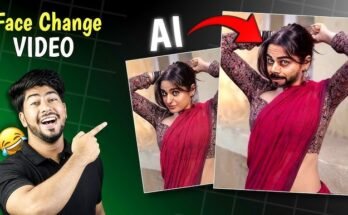In 2024, content creation has taken an imaginative leap, and one trend captivating creators is transforming fruits into animals in videos. These whimsical creations are perfect for social media, educational purposes, or just entertaining your audience. This guide will walk you through everything you need to know about creating a fruit-turning-into-an-animal video—from conceptualizing your idea to editing like a pro. Let’s dive in!
Why Create a Fruit-to-Animal Video?
These videos are more than just fun; they engage audiences and spark curiosity. Here’s why they’re worth your time:
- Visual Appeal: The blend of fruit and animal imagery is eye-catching and memorable.
- Educational Value: Perfect for teaching kids about fruits and animals in a creative way.
- Viral Potential: Unique and shareable content that can boost your social media reach.
- Skill Enhancement: Practice your editing and animation skills while having fun.
Tools and Software You’ll Need
Creating a professional-looking video doesn’t require a Hollywood budget. Here are the essential tools:
1. Video Editing Software
- Adobe Premiere Pro: A powerful tool for editing videos and adding effects.
- Final Cut Pro: Ideal for Mac users who need professional-grade features.
- DaVinci Resolve: Great for color grading and advanced editing.
- CapCut: A user-friendly mobile app for quick edits.
2. Graphic Design and Animation Software
- Adobe After Effects: Perfect for animations and visual effects.
- Blender: A free 3D animation software for advanced users.
- Canva: Useful for beginners needing simple animations.
3. Stock Images and Videos
- Websites like Shutterstock, Pexels, and Unsplash provide high-quality fruit and animal images or footage.
4. Recording Equipment
- Smartphone: Modern phones can capture high-quality video.
- DSLR or Mirrorless Camera: For a more professional touch.
Step-by-Step Guide to Making a Fruit-Turning-Into-An-Animal Video
1. Plan Your Concept
Every great video starts with a creative idea. Here’s how to plan yours:
- Choose Your Fruit and Animal: Pick combinations that match well visually or metaphorically, like a pineapple turning into a porcupine.
- Define the Transformation: Decide how the transition will happen. Will it dissolve, morph, or animate piece by piece?
- Sketch Your Storyboard: Map out each step of the transformation to streamline production.
2. Capture Your Footage
- Record the Fruit: Take clear, high-resolution shots of the fruit from multiple angles.
- Film Animal Clips: Use your own footage or download royalty-free animal videos from stock websites.
- Lighting and Background: Ensure consistent lighting and a neutral background for easy editing.
3. Edit and Animate the Transformation
a. Import Your Footage
Load your fruit and animal clips into your editing software.
b. Align the Frames
Ensure the fruit and animal are positioned similarly in the frame to create a seamless transition.
c. Add Morphing Effects
- Use masking tools to gradually reveal the animal within the fruit.
- Employ blend modes for smooth transitions.
- Add 3D effects if you’re using software like Blender.
d. Incorporate Animation
- Animate the fruit peeling back to reveal fur, feathers, or scales.
- Use tools like keyframes for precise movements.
e. Color Grading
Match the colors of the fruit and animal to make the transformation look natural.
4. Enhance with Sound Effects and Music
- Add crunching sounds as the fruit morphs.
- Use animal noises during the final reveal.
- Choose upbeat or whimsical background music to match the playful theme.
Tips for a Stunning Video
- Focus on Details: Small touches, like the texture of fruit turning into fur, make a big difference.
- Keep It Short and Sweet: Aim for 15-30 seconds to hold viewers’ attention.
- Use Slow Motion: Highlight intricate parts of the transformation.
- Experiment with Angles: Add dynamic shots for a professional look.
- Test Your Transitions: Ensure they’re smooth and believable.
Popular Fruit-to-Animal Ideas
- Banana to Dolphin: Use the curved shape of a banana to mimic a dolphin’s body.
- Apple to Ladybug: The round shape and red color make this a natural pairing.
- Watermelon to Turtle: Leverage the watermelon’s shell-like appearance.
- Pineapple to Porcupine: The spiky texture transitions seamlessly to quills.
- Strawberry to Fox: Highlight the fruit’s vibrant red tones in the transformation.
Sharing Your Creation
Once your masterpiece is ready, it’s time to share it with the world. Here are some tips:
- Social Media: Post on platforms like Instagram, TikTok, and YouTube Shorts for maximum engagement.
- Hashtags: Use trending hashtags like #FruitToAnimal, #CreativeVideo, and #AnimationChallenge.
- Collaborate: Partner with influencers or creators to expand your reach.
- Interactive Content: Ask viewers to suggest the next fruit-animal combo.
Why These Videos Are Trending
Fruit-to-animal videos are part of a larger trend toward creative and engaging content. They combine:
- Artistry: Showcasing editing and animation skills.
- Whimsy: Offering lighthearted, shareable fun.
- Versatility: Appealing to audiences of all ages and interests.
Generate
Final Thoughts
Creating a fruit-turning-into-an-animal video is a fun way to explore your creativity and connect with audiences. With the right tools, planning, and execution, you can produce content that’s both entertaining and visually stunning. So grab your favorite fruit, pick an animal, and start transforming your ideas into reality today!
For more Information Click Here