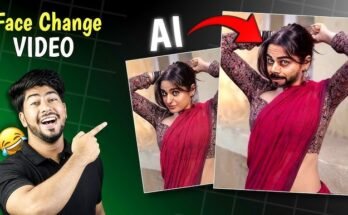The advent of artificial intelligence has revolutionized photo editing, introducing tools that make complex edits simpler than ever. Among these innovations, AI-based tools to remove masks or other obstructions from photos have gained significant traction. Whether you’re a professional photographer, a social media enthusiast, or just someone wanting to refine personal photos, the ability to remove a mask from a photo in just one click is a game-changer.
In this blog post, we’ll delve into how this technology works, why it’s valuable, and which tools are leading the market in offering seamless mask removal.
The Need for Mask Removal in Photos
Masked photos are common in today’s world, whether due to pandemic-era habits, creative photography, or accidental obstructions. Here’s why removing masks from photos can be important:
- Restoring Originality: Masks can obscure facial expressions, which are often the focal point of a portrait.
- Enhancing Aesthetics: Removing unnecessary elements makes the photo visually appealing.
- Professional Applications: Photographers often need clean, unobstructed shots for portfolios or client projects.
- Preserving Memories: Family and personal photos are best cherished in their original, unaltered form.
How AI Removes Masks in One Click
AI-powered tools leverage advanced algorithms to detect and manipulate specific elements within a photo. Here’s how it works:
1. Object Detection
AI identifies the mask as a distinct object in the image. This involves:
- Facial Recognition: Pinpointing key facial features such as eyes, nose, and mouth.
- Mask Boundary Detection: Recognizing the edges of the mask to isolate it from the rest of the image.
2. Image Inpainting
Once the mask is detected, the AI fills the area it occupied with realistic textures, colors, and details. This process uses:
- Contextual Awareness: Analyzing surrounding areas to predict what lies beneath the mask.
- Deep Learning Models: Pre-trained algorithms generate accurate reconstructions.
3. One-Click Execution
Modern tools streamline this process into a single click, automating the detection and inpainting steps seamlessly.
Top Tools for One-Click Mask Removal
Several AI-powered platforms stand out for their ability to remove masks effortlessly. Here are the best options:
1. Adobe Photoshop (Neural Filters)
Adobe Photoshop’s Neural Filters are a powerhouse for AI-driven editing. The “Smart Portrait” filter can remove masks while reconstructing the underlying facial features.
Features:
- Facial feature reconstruction.
- Advanced inpainting capabilities.
- Integration with other Photoshop tools.
Pros:
- High precision.
- Suitable for professional use.
Cons:
- Requires a subscription.
- Steeper learning curve for beginners.
2. Remove.bg
Remove.bg is a popular online tool primarily used for background removal, but its advanced AI algorithms can also tackle mask removal effectively.
Features:
- One-click removal process.
- Online platform; no installation required.
- High-speed processing.
Pros:
- User-friendly.
- Free for basic use.
Cons:
- Limited manual editing options.
3. Fotor
Fotor offers a suite of photo editing tools, including an AI-powered object remover capable of eliminating masks.
Features:
- Simple interface.
- Batch processing capabilities.
- Multi-platform availability (desktop and mobile).
Pros:
- Beginner-friendly.
- Affordable pricing.
Cons:
- Limited advanced features compared to Photoshop.
4. Cleanup.Pictures
This web-based tool specializes in removing unwanted elements from photos, including masks.
Features:
- Drag-and-drop functionality.
- Fast and efficient processing.
- High-resolution output.
Pros:
- No installation needed.
- Excellent for quick edits.
Cons:
- May struggle with complex backgrounds.
5. Topaz Photo AI
Topaz Photo AI combines multiple AI features, including object removal, noise reduction, and sharpening. Its mask removal capabilities are top-notch.
Features:
- AI-driven masking tools.
- Automatic facial feature restoration.
- Detailed customization options.
Pros:
- High-quality results.
- Ideal for professionals.
Cons:
- Expensive one-time purchase.
Step-by-Step Guide: Removing Masks in One Click
Here’s how to remove masks using AI tools:
Step 1: Select the Right Tool
Choose an AI-powered tool based on your requirements and budget. Online tools like Remove.bg are great for quick edits, while professional software like Photoshop offers advanced features.
Step 2: Upload Your Photo
Import the photo into the selected tool. Most platforms support drag-and-drop functionality for convenience.
Step 3: Use the Mask Removal Feature
Locate and activate the mask removal or object removal feature. On some platforms, this might involve selecting the mask area manually.
Step 4: Review and Fine-Tune
Once the mask is removed, review the results. Use manual editing options to refine any imperfections if necessary.
Step 5: Save and Export
Save the edited photo in your desired format and resolution.
Tips for Optimal Results
- Use High-Resolution Images: The higher the image quality, the better the AI’s performance.
- Choose the Right Tool for the Job: Match the tool’s capabilities to the complexity of your photo.
- Experiment with Settings: Some tools offer adjustable parameters for more precise edits.
- Leverage Batch Processing: Save time by editing multiple photos simultaneously.
Applications of One-Click Mask Removal
- Personal Photos: Restore faces in family and travel photos for better memories.
- Professional Photography: Deliver clean, unobstructed portraits to clients.
- Social Media Content: Enhance photos for Instagram, Facebook, or other platforms.
- Marketing and Advertising: Create polished visuals for campaigns.
The Future of AI in Photo Editing
The capabilities of AI in photo editing are constantly expanding. Here’s what we can expect in the near future:
- Improved Accuracy: Even more precise reconstructions of masked or obscured elements.
- Real-Time Edits: Instantaneous edits during live photo sessions.
- Enhanced Integration: Seamless compatibility with other editing tools and platforms.
- Accessibility: Increased availability of free or low-cost options for casual users.
Download
Conclusion
Removing masks from photos in just one click is n
o longer a distant dream, thanks to AI technology. Tools like Photoshop, Remove.bg, and Fotor are making this process accessible to everyone, from beginners to professionals. By choosing the right tool and following best practices, you can achieve stunning results effortlessly.