Audio editing is no longer confined to professional studios. From podcasters to musicians, YouTubers to audiobook narrators, individuals in every creative field need reliable tools to craft and refine their audio. Thankfully, the rise of powerful audio editing software has made it easier than ever to record, edit, mix, and master audio right from your computer.
Whether you’re a beginner looking to edit simple audio clips or a seasoned producer aiming for high-end sound engineering, choosing the right software can make a significant difference. In this comprehensive guide, we’ll explore the best audio editing software in 2024, highlighting their features, strengths, and the ideal users for each tool.
Why You Need Audio Editing Software
Audio editing software allows you to:
- Remove Noise and Imperfections: Clean up unwanted background noise, pops, and distortions.
- Enhance Sound Quality: Improve clarity, balance, and depth of audio.
- Add Effects: Introduce reverb, EQ adjustments, and creative filters to your audio tracks.
- Produce High-Quality Content: Edit podcasts, music tracks, or videos to sound professional and polished.
With so many options on the market, selecting the right software depends on your specific needs, budget, and expertise level. Let’s dive into the best options available.
Top Audio Editing Software of 2024
1. Adobe Audition
Best For: Professionals and content creators needing comprehensive audio tools.
Adobe Audition is a powerhouse in audio editing, offering a robust set of features for sound design, audio restoration, and multitrack editing. It’s part of Adobe’s Creative Cloud suite, making it an excellent choice for those already familiar with Adobe’s ecosystem.
Key Features:
- Multitrack Editing: Seamlessly work on multiple audio tracks.
- Noise Reduction: Advanced tools to clean up background noise.
- Audio Restoration: Fix damaged or distorted audio.
- Effects Library: Includes EQ, reverb, pitch correction, and more.
- Podcast Templates: Simplifies podcast production.
Pros:
- Industry-standard software with professional-grade tools.
- Intuitive interface for experienced users.
- Seamless integration with other Adobe apps like Premiere Pro.
Cons:
- Subscription-based pricing can be expensive.
- Steeper learning curve for beginners.
2. Audacity
Best For: Beginners and hobbyists looking for a free, open-source option.
Audacity has long been a favorite among newcomers to audio editing. Its straightforward interface and essential tools make it a great starting point for basic editing tasks like cutting, trimming, and noise reduction.
Key Features:
- Free and Open-Source: Completely free to download and use.
- Basic Editing Tools: Trim, split, and merge audio files.
- Noise Reduction: Remove background noise with a few clicks.
- Cross-Platform Compatibility: Works on Windows, macOS, and Linux.
- Plugin Support: Expand functionality with VST and LADSPA plugins.
Pros:
- User-friendly for beginners.
- Wide range of tools despite being free.
- Lightweight and quick to install.
Cons:
- Limited advanced features.
- Outdated interface compared to modern tools.
3. Logic Pro X
Best For: Mac users creating music and complex audio projects.
Apple’s Logic Pro X is a favorite among musicians, thanks to its rich set of features for composing, recording, and producing music. Its integration with macOS ensures smooth performance and compatibility.
Key Features:
- Live Loops: Ideal for creating beats and experimenting with musical ideas.
- Software Instruments: Includes synthesizers, drum machines, and more.
- Advanced Mixing: Precise control over mixing and mastering.
- Smart Tempo: Automatically adjusts tempo to match your project.
- Drummer Tool: A virtual session drummer to enhance your tracks.
Pros:
- Tailored for musicians and composers.
- High-quality virtual instruments and effects.
- One-time purchase without subscription fees.
Cons:
- Mac-only software.
- Learning curve for beginners.
4. GarageBand
Best For: Beginners and casual users on macOS or iOS.
GarageBand is a simplified version of Logic Pro X, making it perfect for entry-level users. Whether you’re editing audio for a podcast or composing a simple song, GarageBand offers an intuitive platform.
Key Features:
- Preloaded Loops and Instruments: Easy to use for beginners.
- Built-In Effects: Reverb, compression, EQ, and more.
- Cross-Device Functionality: Start a project on your iPhone and finish it on your Mac.
- Music Lessons: Learn instruments within the app.
Pros:
- Free for all Apple users.
- User-friendly interface.
- Great for basic audio projects.
Cons:
- Limited features compared to Logic Pro X.
- Not available for Windows users.
5. Pro Tools
Best For: Professionals in music production, post-production, and broadcasting.
Pro Tools is the gold standard in professional audio production, often used in recording studios and film production houses. It offers unparalleled precision and scalability.
Key Features:
- Advanced Mixing Tools: Ideal for complex audio projects.
- High-Quality Plugins: Extensive library of virtual instruments and effects.
- Multitrack Recording: Record and edit multiple tracks simultaneously.
- Cloud Collaboration: Work on projects with team members remotely.
Pros:
- Unmatched in professional audio production.
- Vast array of plugins and effects.
- Industry-standard software used globally.
Cons:
- Expensive subscription plans.
- Requires a powerful computer to run smoothly.
6. Reaper
Best For: Budget-conscious creators seeking powerful, customizable software.
Reaper is a highly affordable digital audio workstation (DAW) that doesn’t skimp on features. Its customization options and lightweight performance make it a favorite among independent creators.
Key Features:
- Affordable Licensing: Full-featured software at a low cost.
- Customizable Interface: Tailor the layout to your workflow.
- Wide Plugin Support: Compatible with nearly all VST plugins.
- Efficient Performance: Runs smoothly even on older systems.
Pros:
- Great value for money.
- Frequent updates and community support.
- Supports almost all file formats.
Cons:
- Interface may feel dated to some users.
- No built-in instruments or loops.
7. FL Studio
Best For: EDM producers and beatmakers.
FL Studio, also known as Fruity Loops, is popular among electronic music producers for its intuitive interface and powerful beat-making tools.
Key Features:
- Step Sequencer: Perfect for creating drum beats and patterns.
- Built-In Plugins: Includes synthesizers like Sytrus and Harmor.
- Lifetime Free Updates: One purchase grants access to all future updates.
- Piano Roll: Industry-leading piano roll for MIDI editing.
Pros:
- Ideal for electronic music production.
- Versatile and easy to learn.
- Wide community support and tutorials.
Cons:
- Less suited for non-music audio editing.
- Limited mixing tools compared to other DAWs.
How to Choose the Best Audio Editing Software
Selecting the right audio editing software depends on several factors:
1. Skill Level
- Beginner: Start with user-friendly tools like Audacity or GarageBand.
- Intermediate: Consider Logic Pro X or Reaper for more advanced features.
- Professional: Pro Tools or Adobe Audition offer industry-grade tools.
2. Purpose
- Podcasting: Adobe Audition, GarageBand.
- Music Production: Logic Pro X, FL Studio, Reaper.
- Video Editing: Adobe Audition, Pro Tools.
3. Budget
- Free Options: Audacity, GarageBand.
- Affordable: Reaper, FL Studio.
- Premium: Pro Tools, Adobe Audition, Logic Pro X.
4. Operating System
- Windows: Adobe Audition, Reaper, FL Studio.
- Mac: Logic Pro X, GarageBand, Audacity.
- Cross-Platform: Audacity, Reaper.
The Future of Audio Editing Software
As technology advances, the landscape of audio editing software continues to evolve. Expect more AI-powered tools for automatic noise reduction, real-time effects, and intuitive interfaces. Cloud-based collaboration will also become more prevalent, allowing teams to work on projects from anywhere in the world.
Conclusion
The right audio editing software can elevate your projects, turning raw audio into professional-quality soundscapes. Whether you’re crafting a podcast, composing music, or editing voiceovers for videos, the tools highlighted in this guide cater to various needs and budgets.
Take the time to explore your options, and don’t hesitate to try free trials or demos. With the right software, you’ll have the power to bring your creative vision to life.
For more Information Click Here

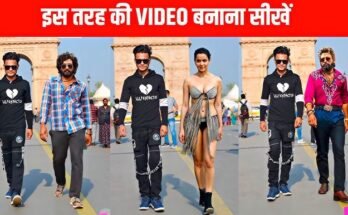
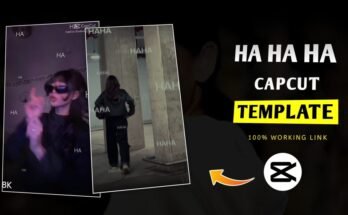

I want to thank you for your assistance and this post. It’s been great.